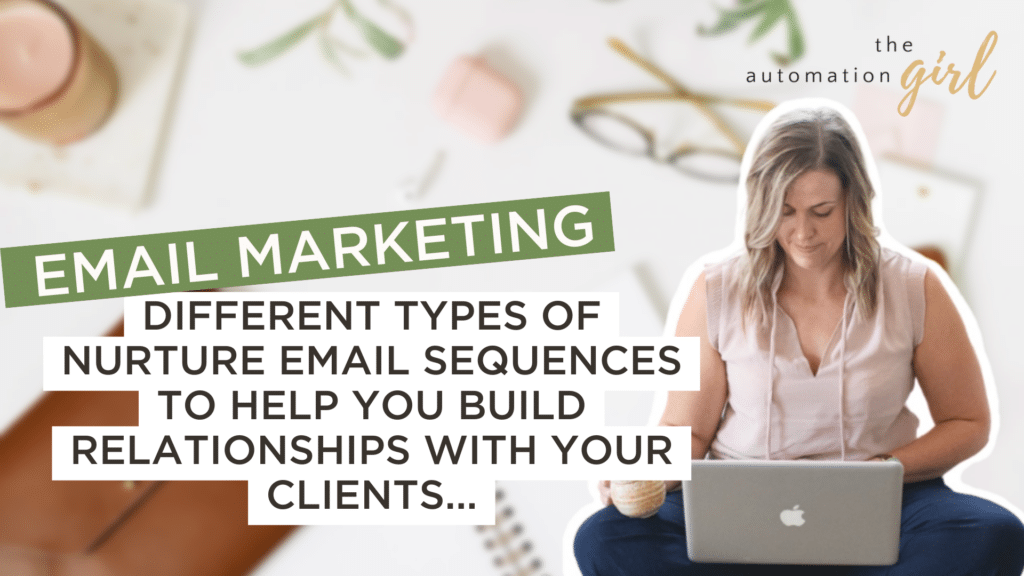How To Use TAGS and Segmentation in Active Campaign
Tags are a awesome way to organise your contacts in Active Campaign and also help with segmentation when you want to send relevant emails and information out to your contacts.
Let’s dig deeper…
What are tags?
Tags are words that you add to contacts with information about how you want to organise them.
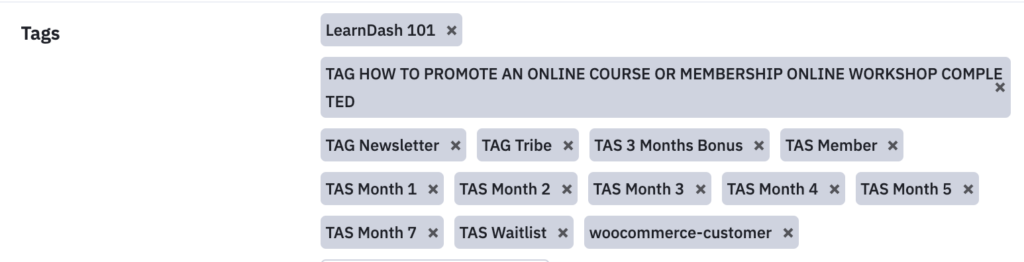
For example; if you have an opt-in on your home page for your newsletter and someone signed up, you would add them to the list “Newsletter”, but then also add a tag name called “Newsletter”.
How to add tags…
You can add tags in a number of different ways…
1. Through the automation that you’re putting the contact through after they have filled in an “opt-in” form.
2. Manually adding them < Tots not ideal.
3. Get the software you’re using to add them like Thrive Cart or ConvertBox.
How to segment using tags…
Price Guide download is a perfect example of segmentation.
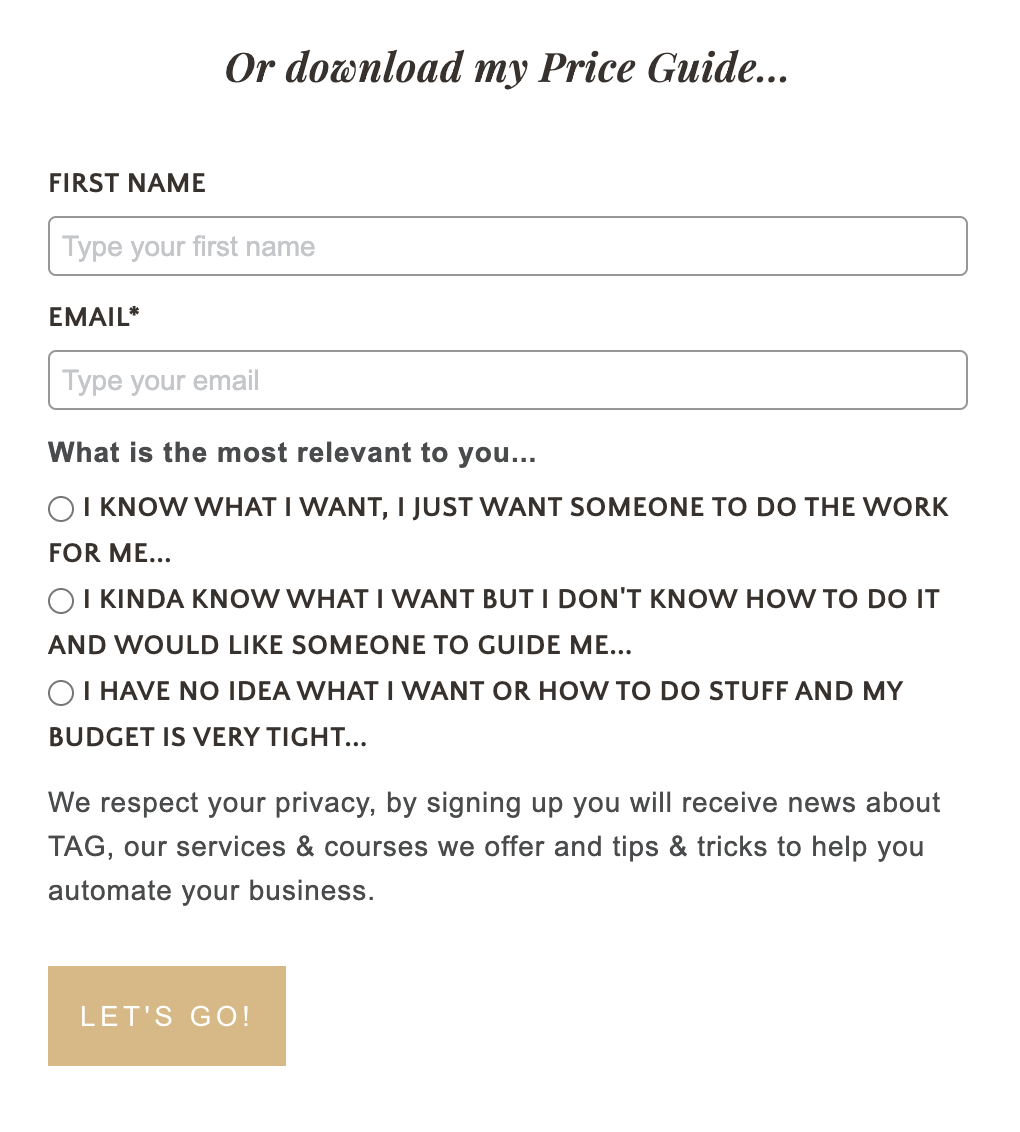
I have an opt-in form set up on my “Get Started” page that asks the customer where they’re at in their journey.
Depending on what they pick, they get tagged.
Firstly, everyone that goes through gets the tag, “Price List Download”, so I know at a glance, who has downloaded my Price Guide.
Then they get a tag for which of the options they picked. “Ideal Customer” being the one that’s ready for my services, they know what they want, they appreciate “done for you services” and are willing to pay.
Then I am able to send more emails or info to that person and filter the others to “Do It Yourself” options or to our blog.
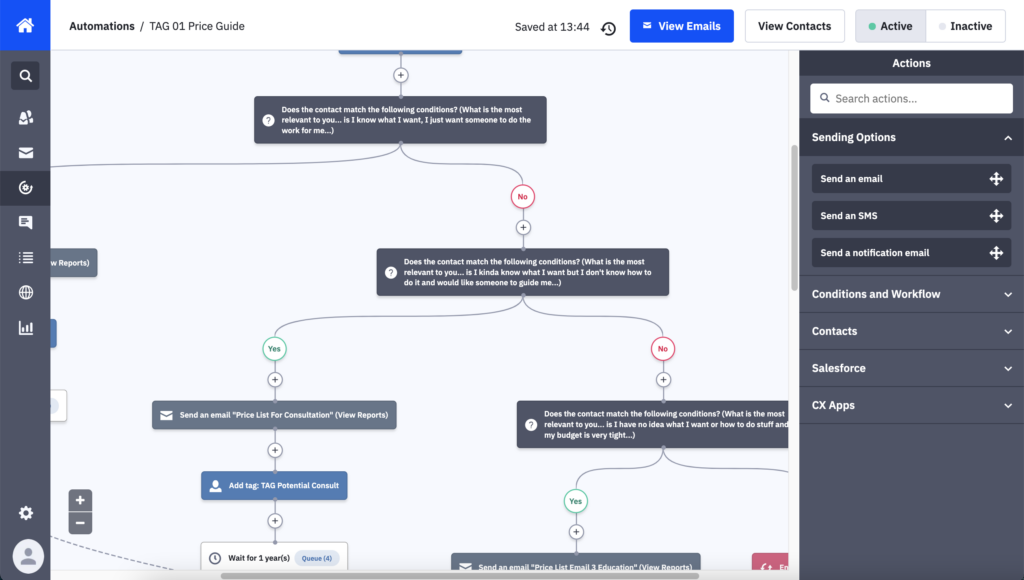
Another example would be if contacts are already customers or not and you’re wanting to send an email about a product.
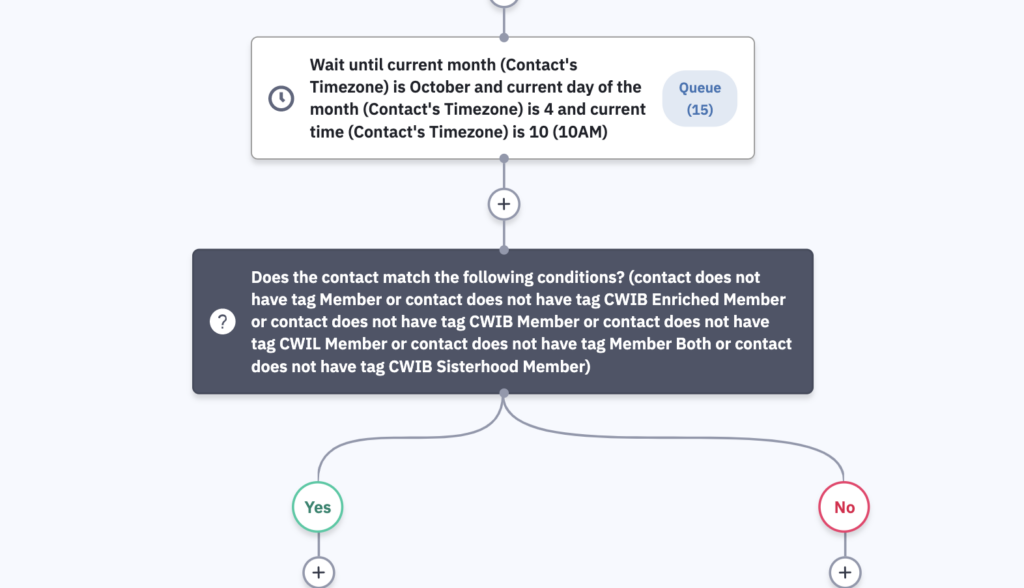
You don’t want to bug your contacts who have already purchased the product, so in the automation, you would be telling the system…
“If the product tag “member” has been added then don’t send the email”
Like the above pic.
==============
So there you have it, now you know what “tags” are in Active Campaign and how to use them.
If you have any further questions or would like help setting up automations in your business, take a look at the different ways we can work together.
💼 Top 5 Things To Automate in your Biz >>
🌴Automated Client Qualifying & Create Your Free Opt-in Masterclass >>
THE AUTOMATION SCHOOL…
SHORT COURSES:
👩🏼💻How to promote your Online course or Membership >>
Longer Courses:
💪🏼 The Six Week Automation Girl Biz Bootcamp >>
Services:
🌴 Download Our Most Update Price Guide >>