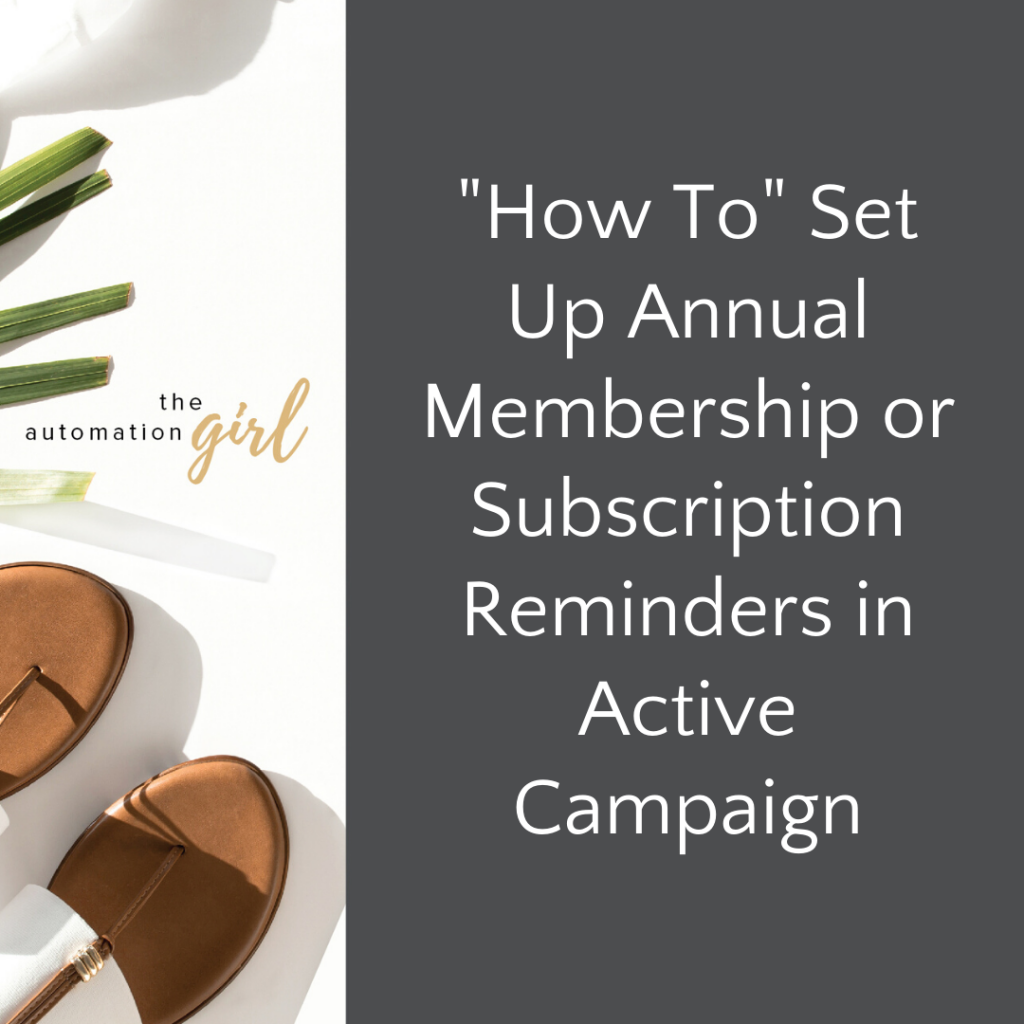
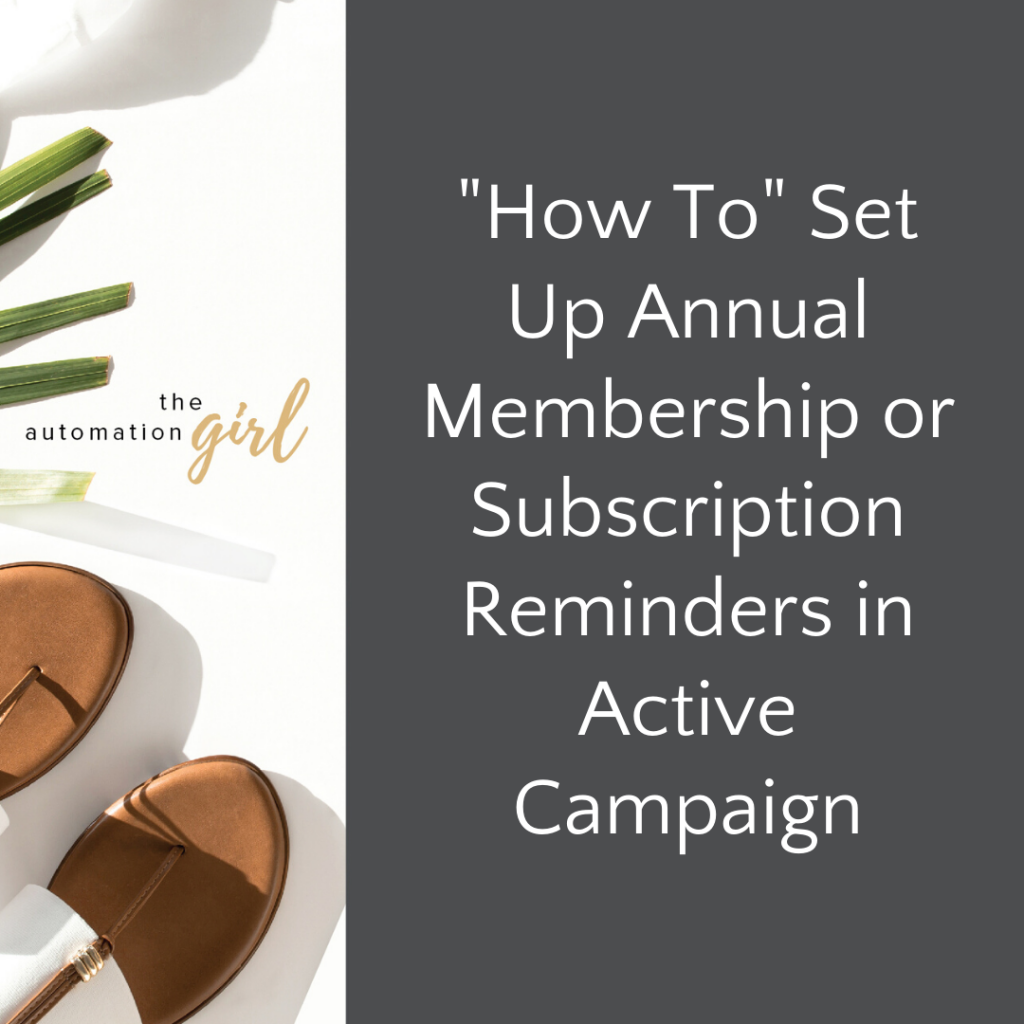
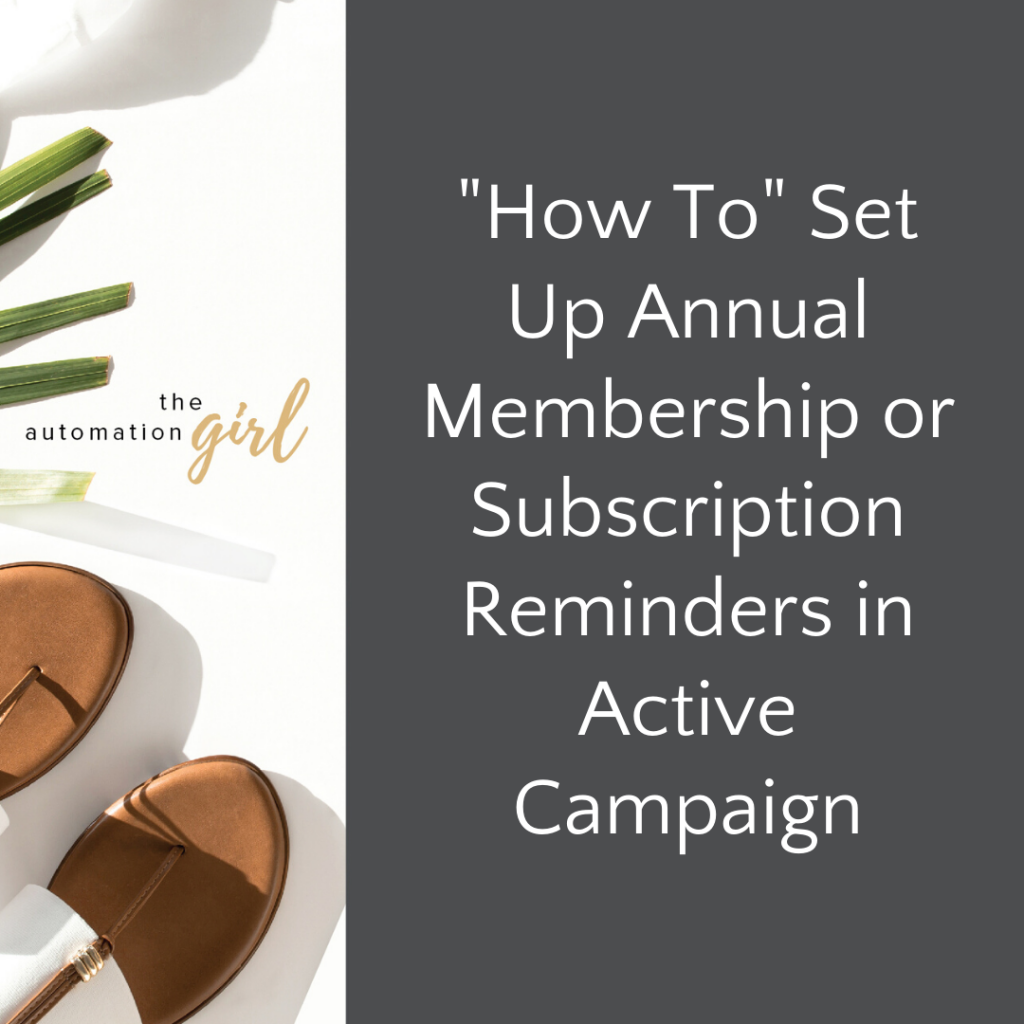
Hey there,
In this months video I give an example of how to set up Annual Subscription or Membership reminder emails to go to your clients a month before they are due to renew to give them a heads up.
We will be using Active Campaign to do this and it’s integrated with WooCommerce on a WordPress website.
The key thing to remember when setting this up is to make sure you add in two wait times, your initial one when the customer first signs up for eleven months, then another one a year later from the eleven months to keep your dates accurate.
Trigger is the tag that gets added when person buys the product.
Add wait time of 11 months
Send Reminder email
Add wait time of 1 year
Add a “Goal” to take them out of automation if they end their membership
Add “Go To” action back to the top of the one year wait
And that it 🙂
If you have any questions or you would like me to set this up for you, book in for a 15 minute chat below or email hi@theautomationgirl.com.
Thanks heaps
SJ 🙂
So, if you’ve been following me for a while now, you’ll know how much I love Thrive Cart! You may have looked at Thrive Cart‘s amazing one-off…
Do you struggle with email marketing? Specifically, knowing how to nurture your email list? Don’t worry—you’re not alone! Many businesses find it challenging to build…
Tags are a awesome way to organise your contacts in Active Campaign and also help with segmentation when you want to send relevant emails and…
Maybe you’ve heard of “Optins”, “Optin Forms”, that you should have a free “optin” but you might not be sure what an optin is? Maybe…
Setting up Membership Management software with Thrive Cart, Active Campaign and WPFusion has to be my favorite way of managing my memberships. After running my membership since 2016,…